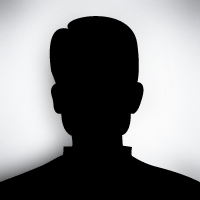Scalextric Digital
Top tips

How to set up your Scalextric Digital set
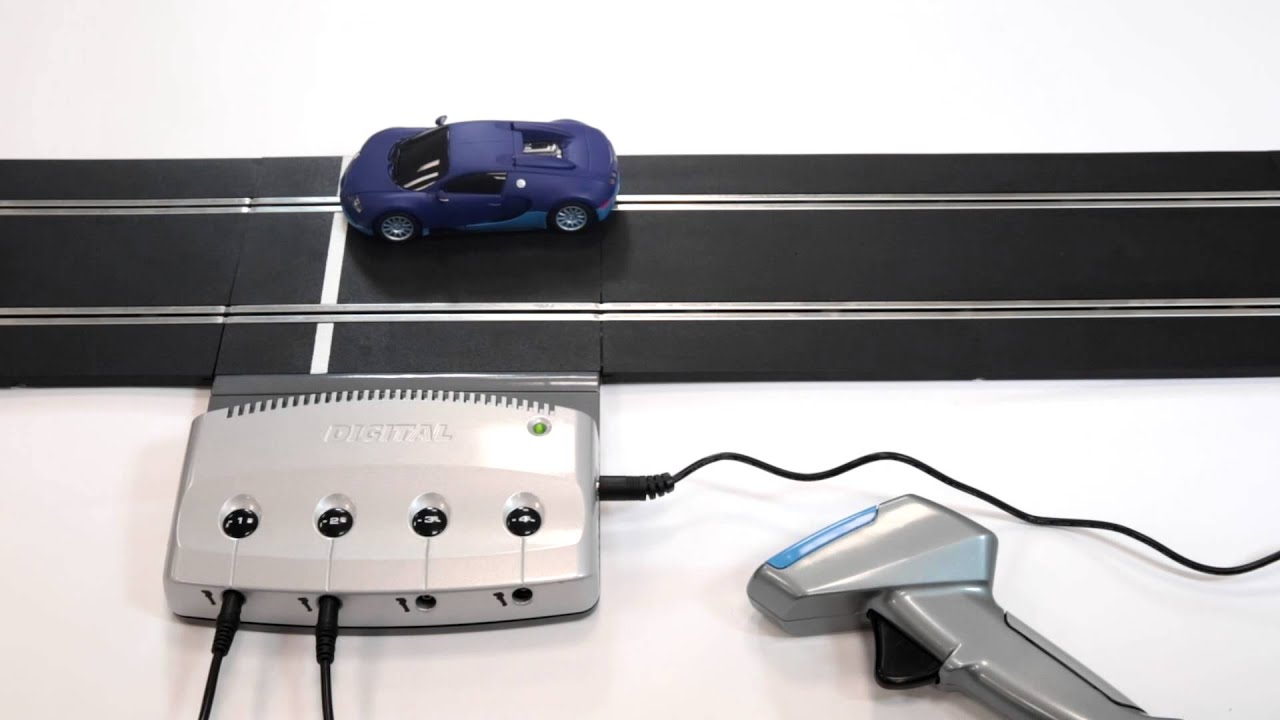
How to set a Scalextric Digital car ID

What is Digital Plug Ready (DPR)?
- Nearly all of our new cars are made with a standard feature called Digital Plug Ready (DPR) - a plug accessed via the floor pan of the car.
- DPR cars have the ability to be easily converted for use on Scalextric Digital circuits by fitting a Digital chip.
- DPR cars will not work on a Scalextric Digital circuit without first being fitted with a Digital chip such C8515, C8516 or a retro-fit chip.
The operation of fitting a digital chip takes no longer than 60 seconds and requires only a small flat head screwdriver - DONE IN 60 SECONDS!
This feature means that you can purchase any car from the Scalextric range knowing that it will work perfectly well as a standard car, but can be upgraded to Digital in the future.
Fitting a Digital Chip (non-DPR/older car)
Digital Chip - Retro Fit Location
When retro fitting a Digital chip to a Scalextric car ensure that the chip is positioned as close behind the guide blade as possible. Fitting the sensor chip close to the guide blade ensures the correct distance between guide blade and lane change flipper. Additionally, the sensor should also be placed in the chassis so that it is immediately above the track slot. This is normally on the centre line of the car chassis.
Retro-fitting service
If you are unable to retro-fit a chip to a car yourself, your local Scalextric retailer may offer a digital chipping service.
Digital Plug Ready - F1
Fitting an F1 DPR Digital Chip in to an F1 car is simple enough but does require some preparation of the wires already inside the car.
It is not necessary to remove the body from the chassis. All the preparation can be done from the DPR module door.
Step 1
Unscrew the blank DPR plate and disconnect it from the plug on the wiring loom.
As you will see, it is not possible to simply put the DPR plug straight in to the chassis due to the wires within the nose of the car obstructing the DPR chip.

Step 2
With care, relocate the wires so that the hold the brown capacitor and the black ferrite choke are moved into the cavity in front of the steering wheel.
This will leave room for the plug/socket to fit in the front section and, importantly, a cavity for the round metal transistor on the DPR plug to fit in the 'V' shaped area immediately in front of the fixing screw.
Step 3
Plug the DPR chip in to the DPR socket on the car. Take care as the plug only fits one way round. On this example (see picture), the red wire on the plug is situated nearest the round metal transistor on the DPR chip.

Step 4
Check to ensure that the wire are not obstructing the fitting of the DPR chip and ease the wires and the DPR chip into the cavity.
The DPR should fit quite freely in to the cavity without undue pressure. Fit the fixing screw.

Step 5
The DPR chip will be set to ID 1 by default. Put the car on a Digital track. Set the ID as you require or simply accept ID 1. Test the car.
Is all Scalextric track compatible with Digital?
Scalextric Digital is designed to be fully compaible with standard Scalextric track.
Here are a few tips when using a Scalextric Digital layout.
- Do not use a standard Scalextric powerbase or transformers. Only use the Digital powerbase and power supplies provided.
- Only one powerbase can be used in a circuit.
- Only one Digital lap counter can be used in a circuit.
- Multiple power supplies can be connected to some Digital powerbases to give more power.
One Controller Moves All the Cars?
Single Car Control through one Hand Controller
- The normal procedure for programming is to remove all cars from the track.
- Place the car to be programmed on the track and press the program ID button (buttons found on the powerbase, just above where the hand controllers are plugged in). This car is now programmed with the specified ID.
- Repeat this operation for any other cars that need an ID set and, of course, use the appropriate ID number for each car.
- All other programmed cars can now be replaced on the track. Racing can commence.
Multi-Car Control through one Hand Controller
- One controller can be used to control more than one car simultaneously.
- Place the cars to be controlled by one controller on to the track. Set the ID button. These cars will now operate under the control of the hand controller.
Is there a limit to the number of lanes?
The number of lanes in a Digital circuit can be as low as one and as many as required - there is no limit.
The 'Pit lane' lane changer track piece can be used to allow each lane to 'grow' another lane and thereby expand sideways as far as required.
C7042 Analogue Mode and Lane Change track pieces
Attention should be given to the type of track pieces used when using the C7042 Advanced Powerbase in Analogue mode. This mode simulates the traditional way of using Scalextric with car in each lane. It is necessary to avoid track configurations whereby lane 1 is linked to lane 2 to create an electrical short circuit. In a Digital circuit this is fine and, in fact, desirable.
It is important to ensure the following track configuration rules are applied when using C7042 6-car Advanced Powerbase in ANALOGUE mode:
- Ensure lane 1 and lane 2 of the powerbase are not linked together by configuration of the circuit layout.
- Ensure a crossover such as a Racing Curve doesn't cause lanes 1 & 2 to come together.
- Ensure the use of Pit Lane lane change track pieces do not cause lane 1 & 2 to come together.
- Ensure any power booster cables used for a Digital circuit do not link lanes 1 & 2 together.
Some Lane Change track pieces may have factory installed link wires between lanes 1 & 2. The link wires should be disconnected via the access cover on the underside of the track piece. To check if a lane change track piece has these wires simlpy undo the access cover and observe if flat copper strips link lanes 1 & 2. Do not do anything at this stage. Decide whether you want to do this. Replacing the Digital track pieces and/or cross-over track pieces with regular track pieces is the preferred solution to avoid damage or warranty issues.